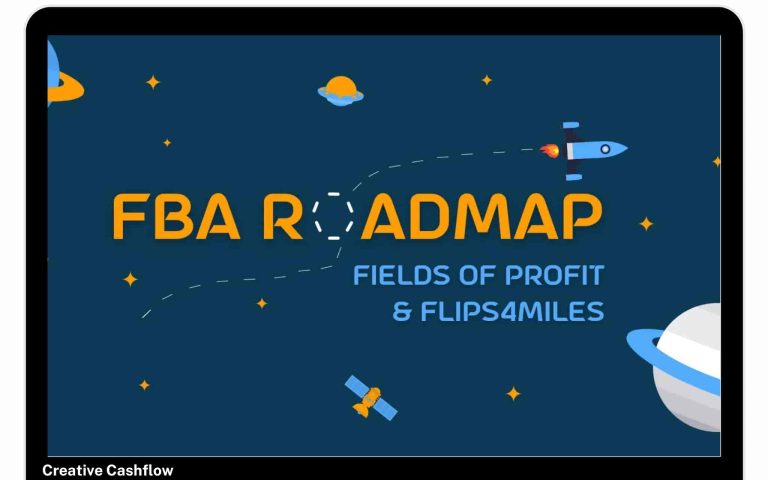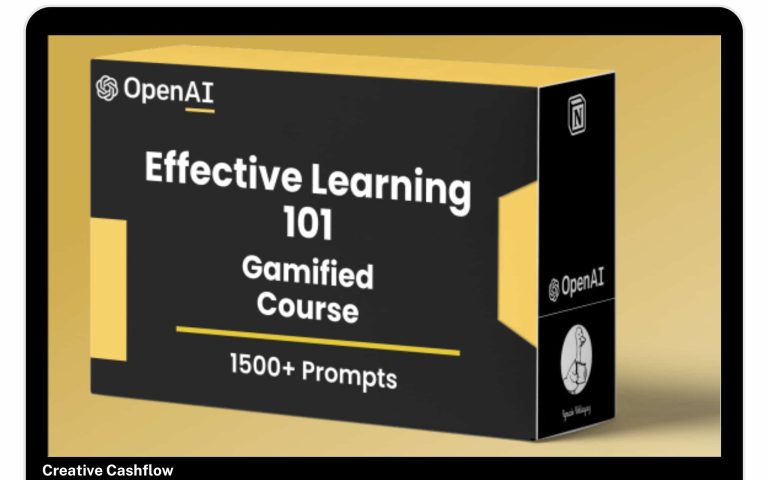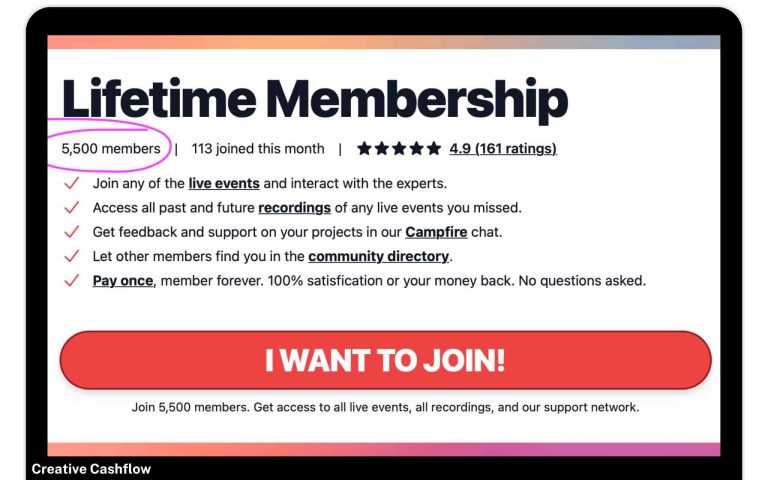How to Sell on Amazon FBA for Beginners Guide

In the world of e-commerce, Amazon has established itself as a titan, providing a platform for entrepreneurs to reach millions of customers worldwide. If you’re looking to start your own business in 2024, selling on Amazon using Amazon FBA for beginners is a fantastic way to dive into the online selling game. In this guide, we’ll walk you through the essential steps to get started with Amazon FBA and ensure your success as a beginner seller.
Table of Contents
What is Amazon FBA?
Fulfillment by Amazon (FBA) is a service provided by Amazon that allows sellers to store their products in Amazon’s fulfillment centers. Amazon then takes care of storage, packaging, shipping, and customer service for these products. This means that as a seller, you can focus on sourcing and marketing your products while Amazon handles the logistics. Amazon FBA for beginners is a great option because it simplifies many aspects of running an online business.
Step 1: Research Your Product for Amazon FBA
Before you dive into selling, it’s crucial to determine what product you want to sell. Here are some tips for conducting effective product research specifically for Amazon FBA for beginners:
- Identify Trends: Use tools like Google Trends, Jungle Scout, or Helium 10 to find trending products in various categories.
- Analyze Competition: Look at existing products on Amazon. Check their reviews, ratings, and sales ranks to gauge the competition.
- Consider Profit Margins: Ensure that the products you choose can be sourced at a price that allows for a profitable margin after accounting for Amazon fees, shipping, and other costs.
Step 2: Create an Amazon Seller Account
Once you’ve identified a product, the next step is to set up your Amazon seller account specifically for Amazon FBA for beginners:
- Go to Amazon Seller Central: Visit the Amazon Seller Central website and choose between an Individual or Professional account. The Individual account has no monthly fees but charges a per-sale fee, while the Professional account has a monthly fee but no per-sale fee.
- Fill in Required Information: You’ll need to provide your business details, bank information for payments, and tax information.
Step 3: Source Your Products for Amazon FBA
With your seller account set up, it’s time to source your products. You can choose from several sourcing methods suitable for Amazon FBA for beginners:
- Wholesale: Buy products in bulk from distributors at a lower price.
- Private Label: Create your own brand by sourcing generic products and branding them.
- Retail Arbitrage: Purchase discounted products from retail stores and resell them on Amazon.
Tips for Sourcing
- Quality Control: Always order samples to verify the quality of the products before making a large purchase.
- Negotiate: Don’t hesitate to negotiate prices with suppliers to maximize your profit margins.
Step 4: Create Your Product Listings on Amazon
A compelling product listing can make or break your sales. Here’s how to create an effective listing, particularly for beginners selling on Amazon FBA:
- Title: Create a clear and searchable title that includes your primary keywords.
- Images: Use high-quality images that showcase your product from multiple angles.
- Bullet Points: Highlight key features and benefits in bullet points for easy readability.
- Description: Write a detailed description that provides value and addresses potential customer concerns.
Step 5: Optimize Your Listings for Amazon FBA
To increase visibility on Amazon, you’ll need to optimize your listings for search, which is crucial for Amazon FBA for beginners:
- Keywords: Use relevant keywords throughout your title, bullet points, and description.
- Backend Keywords: Utilize the backend search terms field in Seller Central to include additional keywords that may not be in the listing.
Step 6: Set Up FBA
After creating your product listings, it’s time to set up FBA, which is essential for beginner sellers on Amazon:
- Select FBA for Your Listings: In your Seller Central account, choose to fulfill your products using FBA.
- Create Shipping Plan: Follow the prompts to create a shipping plan, which includes how many units you’ll send to Amazon.
- Label Your Products: Ensure your products are labeled correctly according to Amazon’s requirements.
Step 7: Launch and Promote Your Products on Amazon
Once your products are in Amazon’s warehouses, it’s time to launch and promote them:
- Run Promotions: Consider using Amazon’s promotional tools like coupons and lightning deals to attract initial buyers.
- Leverage Social Media: Promote your products on social media platforms to reach a wider audience.
- Encourage Reviews: Customer reviews are crucial for building trust and improving your product’s visibility.
Step 8: Monitor Performance and Adjust Your Amazon FBA Strategy
After launching your products, keep a close eye on performance metrics:
- Sales Data: Regularly check your sales data to understand what’s working and what’s not.
- Customer Feedback: Pay attention to customer reviews and feedback to make necessary adjustments to your listings or products.
- Inventory Management: Keep track of your inventory to avoid stockouts or excess stock.
Conclusion
Selling on Amazon FBA in 2024 presents a wealth of opportunities for beginners ready to take the plunge into e-commerce. By following these steps, conducting thorough research, and continuously optimizing your listings, you can build a successful Amazon business.
Ready to Take the Next Step with Amazon FBA for Beginners?
If you’re serious about becoming a successful seller on Amazon, I invite you to check out my comprehensive Amazon FBA for beginners course designed specifically for new sellers. This course will provide you with in-depth insights, strategies, and proven techniques to navigate the Amazon marketplace effectively. Don’t just dream about success—make it a reality! Buy Amazon FBA course today and start your journey towards financial freedom!
Remember, persistence and adaptability are key, so stay motivated and ready to learn as you embark on this exciting journey! Happy selling!
“Thanks for reading! I hope you enjoyed this post. What are your thoughts on this topic? Let me know in the comments below. Until next time!”
FAQs
1. What is Amazon FBA and how does it work?
Amazon FBA (Fulfillment by Amazon) is a service that allows sellers to store their products in Amazon’s fulfillment centers. When a customer orders a product, Amazon handles the storage, packaging, shipping, and customer service. This means that sellers can focus on sourcing and marketing their products while Amazon manages the logistics.
2. Do I need to have a business license to sell on Amazon FBA?
While you don’t necessarily need a business license to start selling on Amazon, it’s a good idea to check the regulations in your area regarding e-commerce. Depending on where you live and the scale of your business, you may need to register your business or obtain a sales tax permit.
3. How much does it cost to start selling on Amazon FBA?
The costs can vary, but there are a few key expenses to consider:
1- Amazon Seller Account Fees: The Professional account costs $39.99 per month, while the Individual account has no monthly fee but charges $0.99 per sale.
2- Fulfillment Fees: Amazon charges fees based on the size and weight of your products for storage and shipping.
3- Product Sourcing Costs: The cost to purchase your inventory will vary depending on the products you choose to sell.
4. How do I choose the right product to sell on Amazon FBA?
Choosing the right product involves thorough research. Look for products that are trending, have low competition, and can provide a good profit margin. Tools like Jungle Scout, Helium 10, and Google Trends can help you identify viable product opportunities.
5. How do I handle customer service if I use Amazon FBA?
One of the advantages of using Amazon FBA is that Amazon handles customer service for you. They manage returns, refunds, and customer inquiries related to fulfillment. However, it’s still important to monitor customer feedback and reviews to maintain a good seller rating.
6. Can I sell internationally using Amazon FBA?
Yes! Amazon FBA allows you to sell in various international marketplaces. You can choose to fulfill orders from different countries, giving you access to a broader customer base. However, be sure to understand the specific regulations and fees associated with selling internationally.
Get more insights from me.
- If you love my content, you can Buy Me a Coffee here.
- Want to read more from me: subscribe to my newsletter, Creative Cashflow Newsletter.
- Want a system to manage your Finances: grab my 50/30/20 Savings Rule Zero Based Budgeting Notion Template
- Tool I personally recommend: System.io , CreativeFabrica & VidIQ
- Check My Social media profile: Twitter, YouTube & Bento.me Profile
- Learn how to make money online with Solopreneur Success Plan
“Please note: This post may contain affiliate links. If you purchase a product through one of these links, I may earn a small commission at no additional cost to you. Thank you for your support!”